Now that Patrick joined the planet, I decided to collect all steps necessary to make use of our local RPM-based multi-user WordPress (WP from now on) setup so I won’t have to remember all of this next time. When Adrian agreed to running WP here, he insisted (and rightly so) on an RPM based installation (check for WP related CVEs if you wonder why).
To run WP here, perform the following steps:
- Ask me to create a WP database for you
- Choose a path underneath your
~/.public_htmlyou want to use for WP cd ~/.public_html/your/blog/dirln -s /usr/share/wordpress/*.php .ln -s /usr/share/wordpress/wp-admin .ln -s /usr/share/wordpress/wp-includes .mkdir wp-contentcd wp-contentmkdir upload
If you want to upload through WP, you will have to allow apache to write to the upload directory. I would suggest using ssh for uploads instead.
ln -s /usr/share/wordpress/wp-content/plugins .ln -s /usr/share/wordpress/wp-content/themes .
If you want to use your own plugins or themes, you can also recreate these directories and symlink to your liking. Note that you will have to take care of security issues for these components yourself then.
- Now go back to the main blog dir (
cd ..if you didn’t do anything fancy) rm wp-config.phpcp wp-config-sample.php wp-config.php- Edit
wp-config.phpand adjust all the DB_* defines - Let me know the path to your
wp-config.php, so I can adjust the globalwp-config.phpto use yours for your blog - Setup your blog just like a “regular” WP installation
Yes, it is a lengthy procedure, but it will give you the freedom of your own, customizable blog with the comfort of regular security updates by root. Oh, and never copy and paste shell commands from forum posts or blog entries.


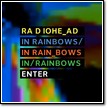 For those that have been off-line last week:
For those that have been off-line last week: 




